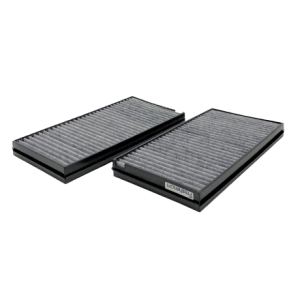Strictlyautoparts.ca Return Policy
Items that have been purchased
from Strictly Auto Parts Marketplace, either online or at a Strictly Auto Parts’ retail
location(s), can be returned or exchanged 30 days from the shipping or pick up date.
Mistaken Returns
Please ensure you enclose the correct and complete item(s) when making a return. The correct item must be returned in it's original condition to receive a refund.
Strictly Auto Parts does not store items mistakenly sent to us and instead disposes or recycles them when appropriate and possible. If you accidentally sent the incorrect item to Strictly Auto Parts, please contact our customer support as soon as possible. Strictly Auto Parts can not guarantee your item will be found and returned, and no compensation is provided for incorrect items sent to Strictly Auto Parts.
Replacement of Damaged or Defective Items
If you received a defective item that is sold by Strictlyautoparts.ca and need to replace it with the same item, please contact us as soon as possible. Items that are fulfilled by Strictlyautoparts.ca can be returned or exchanged in store within 30 days of your delivery date.
































-thumb.jpg)




















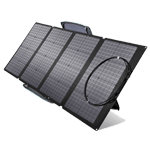

-thumb.jpg)